0 Comments
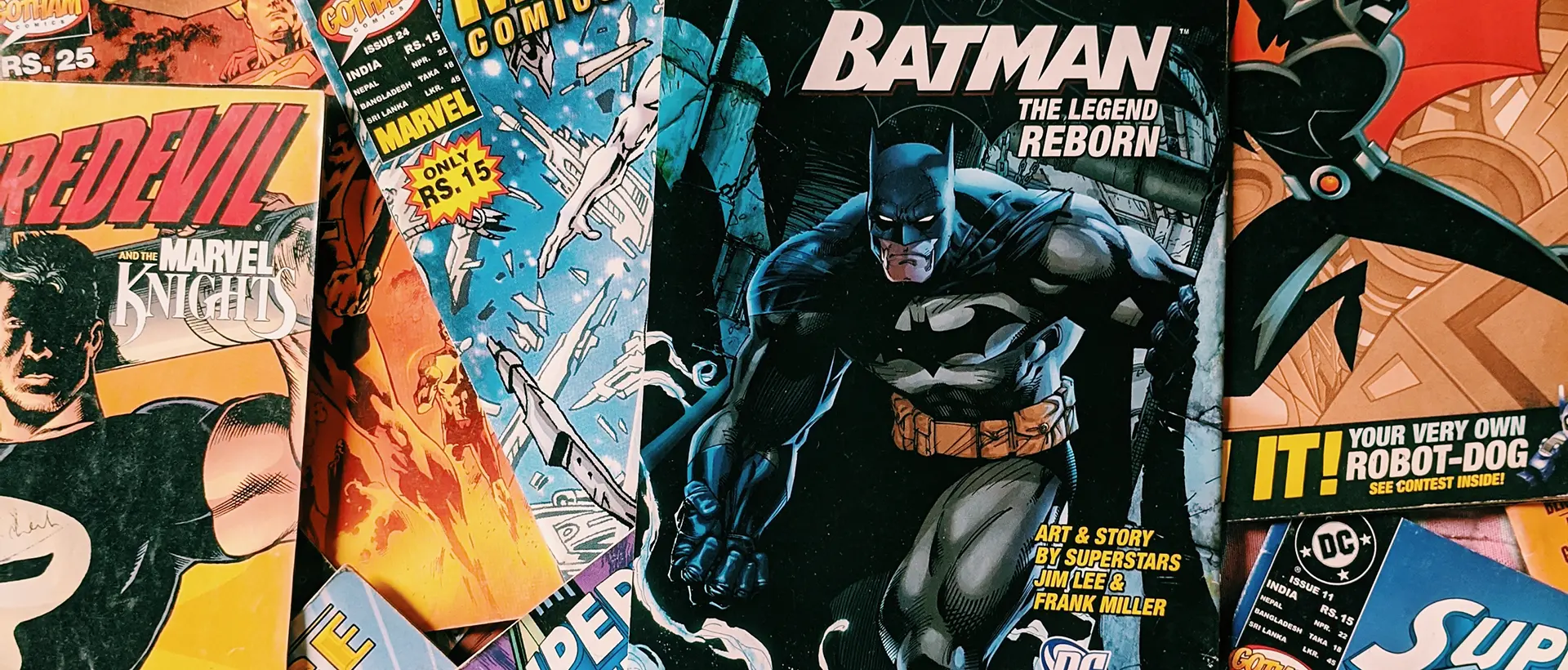
Introduction:
Keeping your mousepad clean is essential for smooth mouse movements and accurate cursor tracking. Regular cleaning helps maintain a pristine surface and extends the lifespan of your mousepad. In this guide, we will provide you with the basic steps and useful tips for effectively cleaning your mousepad using simple household items.
Step-by-Step Guide to Mousepad Cleaning:
Step 1: Preparation
Gather the necessary cleaning supplies, such as a soft cloth, warm water, mild detergent, and a clean towel. Ensure the mousepad is unplugged and disconnected from your computer.
Step 2: Surface Dust Removal
Start by removing loose debris and dust from the mousepad surface. Gently brush or shake the mousepad to dislodge any particles. You can also use a can of compressed air to blow away stubborn dust in crevices.
Step 3: Wet Cloth Cleaning
Dampen a soft cloth with warm water. Avoid using excessive water to prevent saturation of the mousepad. Wring out any excess moisture before proceeding.
Step 4: Mild Detergent Application
If your mousepad has stubborn stains or dirt, apply a small amount of mild detergent to the damp cloth. Ensure the detergent is suitable for the material of your mousepad. Gently rub the affected areas in a circular motion.
Step 5: Rinse and Dry
Rinse the cloth thoroughly to remove any detergent residue. Wipe the mousepad surface with the clean, damp cloth to remove the detergent. Use a dry towel to absorb excess moisture and let the mousepad air dry completely before use.
Tips for Mousepad Cleaning:
1. Avoid Harsh Chemicals:
Stick to mild detergents and avoid harsh chemicals, as they can damage the surface of your mousepad. Always read the instructions and consider the material of your mousepad before using any cleaning agents.
2. Regular Cleaning Routine:
Incorporate mousepad cleaning into your regular maintenance routine to prevent the buildup of dirt and oils. A clean mousepad ensures optimal mouse performance and accuracy.
3. Spot Cleaning:
For minor spills or stains, spot cleaning with a damp cloth and gentle wiping may be sufficient. Address stains as soon as possible to prevent them from setting into the surface.
Common Questions and Answers:
Q: Can I put my mousepad in the washing machine?
A: It is generally not recommended to wash mousep ads in a washing machine, as the agitation and harsh detergents can damage the surface or cause delamination. Stick to manual cleaning methods as outlined in this guide.
Q: How often should I clean my mousepad?
A: The frequency of cleaning depends on usage and personal preference. As a general guideline, aim to clean your mousepad at least once a month or whenever you notice dirt buildup or reduced mouse performance.
Conclusion:
Maintaining a clean and well-maintained mousepad is crucial for optimal mouse performance and a smooth computing experience. By following the steps and tips provided in this guide, you can effectively clean your mousepad using basic household items. Remember to establish a regular cleaning routine to keep your mousepad in pristine condition and enjoy precise cursor control with every use.
0 Reseñas
0 Calificación general
0 de 0 (0%)
Los clientes recomendaron esta publicación
